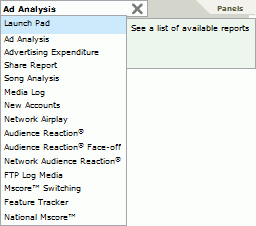
When you log in, you are taken to the Media Monitors Launch Pad window, unless you have specified a default report in Preferences, in which case you will access the specified report directly. From the Launch Pad, you can jump to any licensed report window, and also access the Panels and Preferences windows.
Accessing this window
Features in this window
Working in this window
From the Login window, enter your user name and password to access this window.
or from any Report window, select the Launch Pad option from the Navigation bar selection field. You can choose from the options for which you are licensed.
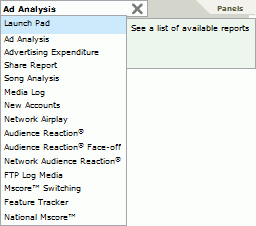
Topic Overview: The Launch Pad
Click any area in the image for help. Note that not all reports are available in all territories, and some reports are specifically licensed. For more information, contact your Media Monitors sales office.
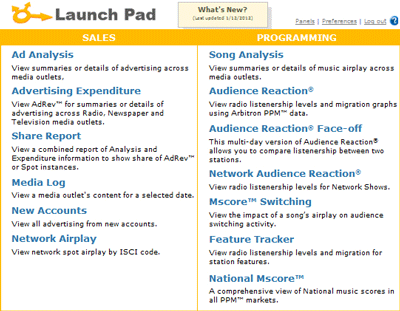
Click any area in the image for help. Note that not all reports are available in all territories, and some reports are specifically licensed. For more information, contact your Media Monitors sales office.
Topic Overview: The Launch Pad
Panels link
Preferences link
Log Out link
Reports selection pane
Help Button
Click this link to go to the Panels window.
Click this link to go to the Preferences window.
Click this link to Log Out and return to the Login window.
The What's New link will open a New from Media Monitors window that will list the latest additions to the Media Monitors website.
Topic Overview: The Launch Pad
This pane lists the main accessible report windows. Reports which are licensed for your log-in are displayed in Blue. Reports which are not licensed for your log-in are displayed in Grey, and are not accessible. Click any licensed report link to go to the relevant help window. Not all reports are available in all territories.
Ad Analysis
Advertising Expenditure
Share Report
National Mscore™
TIP: You can jump back to the Launch Pad from any window's Report picker field.
Topic Overview: The Launch Pad
Accessing Configuration windows
Selecting a Report
Returning to the Launch Pad from a Report window
To access either the Panels or Preferences windows, select the links to the top right of the main sections panel.
Click any link in the Reports selection pane.
You can jump back to the Launch Pad from any window's Report picker field.
Topic Overview: The Launch Pad